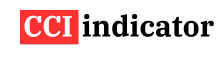Best Free CCI Divergence Indicator for MT4: Download & How to Use
Divergence is one of the most powerful trading concepts, and the Commodity Channel Index (CCI) is a great tool to spot it. However, manually identifying divergence can be time-consuming. That’s why using a dedicated CCI divergence indicator on MT4 can help automate the process. In this guide, you’ll learn how to download, install, and use a free CCI divergence indicator for MT4 effectively.
What is a CCI Divergence Indicator?
A CCI divergence indicator highlights situations where price and the CCI move in opposite directions. These divergences can signal potential trend reversals or early entry points.
The indicator automatically scans for:
- Bullish divergence: Price makes lower lows, but CCI makes higher lows.
- Bearish divergence: Price makes higher highs, but CCI makes lower highs.
Using a divergence tool saves time and improves accuracy, especially for intraday and swing traders.
Why Use a Divergence Indicator Instead of Manual Analysis?
Manually identifying divergence involves comparing highs and lows between the chart and the CCI — a process that’s prone to human error and can be difficult on lower timeframes.
A dedicated indicator solves this by:
- Scanning all price data in real-time
- Marking divergences visually on the chart
- Sending alerts when a divergence appears
- Helping you react faster to reversal setups
Where to Download a Free CCI Divergence Indicator for MT4
Several reliable sources offer free versions of CCI divergence indicators for MT4:
- MQL5.com (official MetaTrader marketplace)
- ForexFactory.com (community shared tools)
- EarnForex.com (free tools and indicators)
Look for one with features like:
- Customizable periods and sensitivity
- Visual arrow markings on divergence
- Optional sound or email alerts
Ensure the file format is .mq4 or .ex4.
How to Install the CCI Divergence Indicator on MT4
- Download the indicator from a trusted source.
- Open MT4.
- Go to File > Open Data Folder.
- Navigate to MQL4 > Indicators.
- Paste the indicator file into the folder.
- Close and reopen MT4.
- In the Navigator panel, find your new indicator under “Custom Indicators”.
- Drag it onto your chart.
- Adjust the settings if needed:
- CCI period
- Alert settings
- Arrow display settings
Once applied, the indicator will begin detecting divergence patterns automatically.
How to Trade with the CCI Divergence Indicator
Here’s how you can use it effectively:
- Wait for a divergence signal to appear (typically shown with arrows or lines).
- Look for supporting price action confirmation — like trendline breaks or candlestick reversals.
- Combine with moving averages or support/resistance for better context.
- Place stop-loss just beyond the recent swing high/low.
- Use realistic take-profit levels based on risk-reward ratio.
This strategy is useful across timeframes, especially from M15 to H4.
Limitations to Keep in Mind
- Divergence does not guarantee reversals — confirmation is always recommended.
- In strong trends, divergence may signal only a pause, not a full reversal.
- Some divergence indicators may repaint — choose one with a good reputation.
FAQs
What is the best CCI divergence indicator for MT4?
There is no single “best” one, but many free indicators from MQL5 or ForexFactory offer strong functionality with visual signals and alerts.
Can I get alerts for divergence on MT4?
Yes. Many CCI divergence indicators include options for sound, pop-up, or email alerts when new divergence is detected.
Does the divergence indicator repaint?
Some indicators repaint the latest signal. Choose one that confirms signals on closed candles to reduce false positives.
Is the CCI divergence indicator suitable for forex?
Yes. It works very well in forex, especially when combined with support and resistance or volume analysis.
Do I need coding skills to install the indicator?
No. Simply copy the indicator into the MT4 “Indicators” folder and restart your platform.